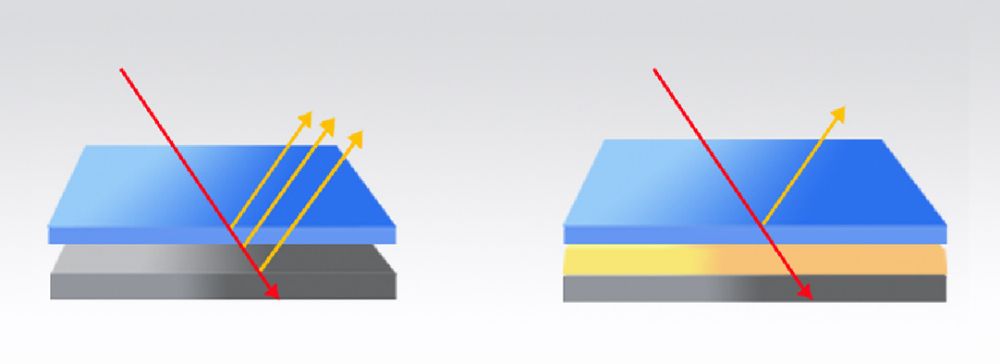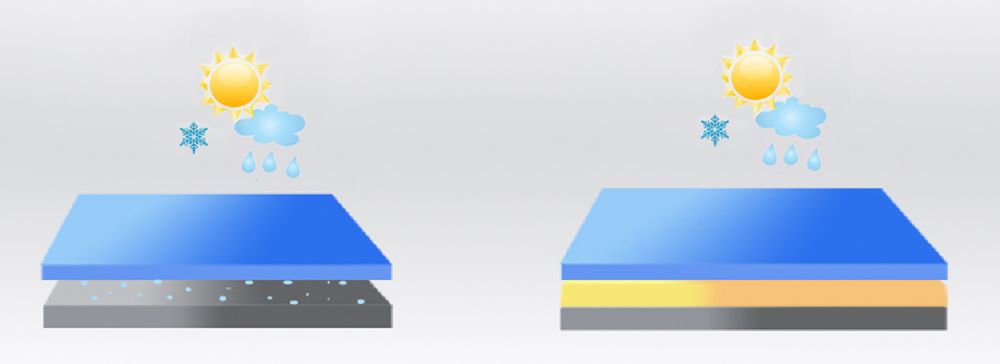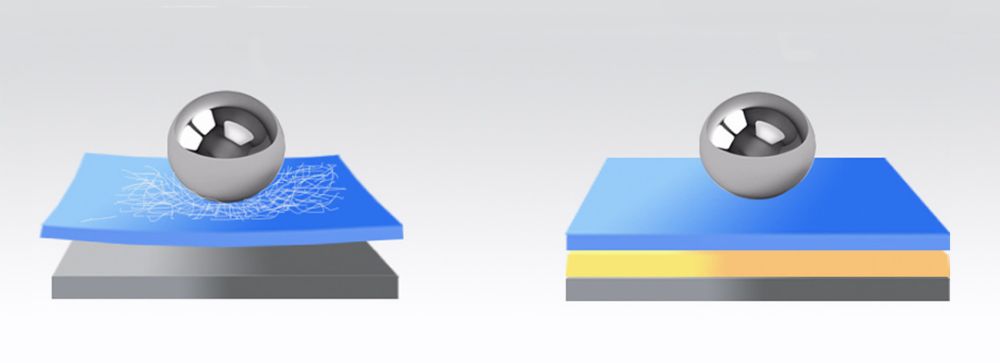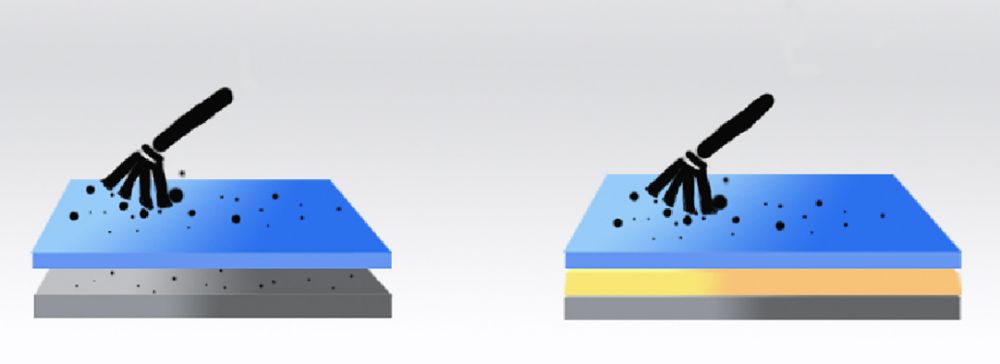Kyocera's Optical Bonding Solution
Kyocera introduced state of the art optical bonding in January 2016. We utilize state of the art equipment in our class 1000 clean room facility, located in Plymouth, MI. Our in-house capability and expertise offers a quick turn solution to the customer with full manufacturer warranty.
Perimeter Tape Bonding
Kyocera Display Group will support your team with our unsurpassed TFT expertise offering quality design solutions.
- Optical bonding capability from 3.5" to 15.6"
- Capabilities: Projected Capacitive and Cover glass
- 100% incoming and outgoing inspection
- Quick Turn US Based Manufacturing
Perimeter Tape Bonding
In those instances when optical bonding is not appropriate, Kyocera offers perimeter tape bonding options as well. Kyocera performs perimeter tape bonding in our Class 1000 cleanroom.
Kyocera Display Group will support your team with our unsurpassed TFT expertise offering quality design solutions.
Please contact us for additional information.
KDA-104OB-18078S-A
- Diagonal Size: 10.4"
- Brightness: 1200
- Display Mode: AWV - Normally Black
- Resolution: 800X600
- Interface: LVDS
- Touchscreen: PCAP
KDA-121OB-18056S-A
- Diagonal Size: 12.1"
- Brightness: 1200
- Display Mode: AWV - Normally Black
- Resolution: 1024X768
- Interface: LVDS
- Touchscreen: PCAP
KDA-121OB-18079S-A
- Diagonal Size: 12.1"
- Brightness: 500
- Display Mode: AWV - Normally Black
- Resolution: 1280X800
- Interface: LVDS
- Touchscreen: PCAP